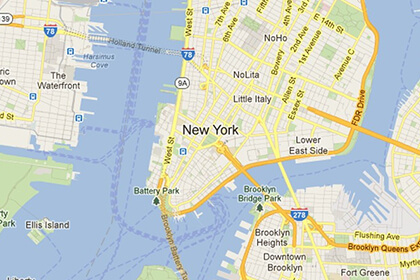خرید قالب
خرید قالب
گالری
جاوا اسکریپت برمبنای lightbox برای ارائه نوع های مختلف رسانه
کامپوننت سایت
کامپوننت گالری وابسته به پلاگین 3rd party است ، جهت استفاده باید فایل های css و js پلاگین Light Gallery را در فایل Html خود تعریف کنید به صورت: vendor/lightgallery.js/dist/css/lightgallery.min.css و lightgallery.js/dist/js/lightgallery.min.js اگر به ویژگی های دیگری مانند بزرگنمایی ، نمایش تمام صفحه یا فیلم نیاز دارید ، باید افزونه های اضافی را اضافه کنید:
- vendor/lg-fullscreen.js/dist/lg-fullscreen.min.js
- vendor/lg-zoom.js/dist/lg-zoom.min.js
- vendor/lg-video.js/dist/lg-video.min.js
- vendor/lg-thumbnail.js/dist/lg-thumbnail.min.js
برای استفاده از اسلایدر (Carousel) نیز باید فایل های css و js پلاگین Tiny Slider را در فایل پروژه خود تعریف کنید به صورت: vendor/tiny-slider/dist/tiny-slider.css and vendor/tiny-slider/dist/min/tiny-slider.js.
تصویر
<!-- Image gallery -->
<div class="gallery">
<a href="path-to-large-image" class="gallery-item rounded-2" data-sub-html='<h6 class="fs-sm text-light">Gallery image caption</h6>'>
<img src="path-to-thumbnail-image" alt="Gallery thumbnail">
<span class="gallery-item-caption">Gallery image caption</span>
</a>
</div>// Image gallery
.gallery
a(href="path-to-large-image", data-sub-html='<h6 class="fs-sm text-light">Gallery image caption</h6>').gallery-item.rounded-2
img(src="path-to-thumbnail-image", alt="Gallery thumbnail")
span.gallery-item-caption Gallery image caption
ویدئو
<!-- Video gallery -->
<div class="gallery">
<a href="link-to-youtube/vimeo-video" class="gallery-item video-item rounded-2" data-sub-html='<h6 class="fs-sm text-light">Gallery video caption</h6>'>
<img src="path-to-thumbnail-image" alt="Gallery thumbnail">
<span class="gallery-item-caption">Gallery video caption</span>
</a>
</div>// Video gallery
.gallery
a(href="link-to-youtube/vimeo-video", data-sub-html='<h6 class="fs-sm text-light">Gallery video caption</h6>').gallery-item.video-item.rounded-2
img(src="path-to-thumbnail-image", alt="Gallery thumbnail")
span.gallery-item-caption Gallery video caption
Iframe (گوگل مپ)
<!-- Iframe (Google map) -->
<div class="gallery">
<a href="link-to-google-map-embed" data-iframe="true" class="gallery-item rounded-2" data-sub-html='<h6 class="fs-sm text-light">Google map embed</h6>'>
<img src="path-to-thumbnail-image" alt="Gallery thumbnail">
<span class="gallery-item-caption">Google map embed</span>
</a>
</div>// Iframe (Google map)
.gallery
a(href="link-to-google-map-embed", data-iframe="true", data-sub-html='<h6 class="fs-sm text-light">Google map embed</h6>').gallery-item.rounded-2
img(src="path-to-thumbnail-image", alt="Gallery thumbnail")
span.gallery-item-caption Google map embed
سیستم گریدبندی با فاصله
<!-- Gallery grid with gutters -->
<div class="row g-4 gallery">
<!-- Item -->
<div class="col-xl-4 col-sm-6">
<a href="path-to-large-image" class="gallery-item rounded-2" data-sub-html='<h6 class="fs-sm text-light">Gallery image caption</h6>'>
<img src="path-to-thumbnail-image" alt="Gallery thumbnail">
<span class="gallery-item-caption">Gallery image caption</span>
</a>
</div>
<!-- Item -->
<div class="col-xl-4 col-sm-6">
....
</div>
<!-- Add as many columns with gallery item inside as you need -->
</div>// Gallery grid with gutters
.row.g-4.gallery
//- Item
.col-xl-4.col-sm-6
a(href="path-to-large-image", data-sub-html='<h6 class="fs-sm text-light">Gallery image caption</h6>').gallery-item.rounded-2
img(src="path-to-thumbnail-image", alt="Gallery thumbnail")
span.gallery-item-caption Gallery image caption
//- Item
.col-xl-4.col-sm-6
...
//- Add as many columns with gallery item inside as you need
سیستم گریدبندی بدون فاصله
<!-- Gallery grid no gutters -->
<div class="row gallery g-0">
<!-- Item -->
<div class="col-xl-4 col-sm-6 border border-light">
<a href="path-to-large-image" class="gallery-item" data-sub-html='<h6 class="fs-sm text-light">Gallery image caption</h6>'>
<img src="path-to-thumbnail-image" alt="Gallery thumbnail">
<span class="gallery-item-caption">Gallery image caption</span>
</a>
</div>
<!-- Item -->
<div class="col-xl-4 col-sm-6 border border-light">
....
</div>
<!-- Add as many columns with gallery item inside as you need -->
</div>// Gallery grid no gutters
.row.gallery.g-0
//- Item
.col-xl-4.col-sm-6.border.border-light
a(href="path-to-large-image", data-sub-html='<h6 class="fs-sm text-light">Gallery image caption</h6>').gallery-item
img(src="path-to-thumbnail-image", alt="Gallery thumbnail")
span.gallery-item-caption Gallery image caption
//- Item
.col-xl-4.col-sm-6.border.border-light
...
//- Add as many columns with gallery item inside as you need
باکس (card)

عنوان
لورم ایپسوم متن ساختگی با تولید سادگی نامفهوم از صنعت چاپ و با استفاده از طراحان گرافیک است.
کلیک<!-- Gallery inside card -->
<div class="card gallery">
<a href="path-to-large-image" class="gallery-item card-img-top" data-sub-html='<h6 class="fs-sm text-light">Gallery image caption</h6>'>
<img src="path-to-thumbnail-image" alt="Gallery thumbnail">
</a>
<div class="card-body">
<h5 class="card-title">Card with gallery thumbnail</h5>
<p class="card-text fs-sm text-muted">Some quick example text to build on the card title and make up the bulk of the card's content.</p>
<a href="#" class="btn btn-sm btn-primary">Go somewhere</a>
</div>
</div>// Gallery inside card
.card.gallery
a(href="path-to-large-image", data-sub-html='<h6 class="fs-sm text-light">Gallery image caption</h6>').gallery-item.rounded-2
img(src="path-to-thumbnail-image", alt"Gallery thumbnail")
.card-body
h5.card-title
| Card with gallery thumbnail
p.card-text.fs-sm.text-muted
| Some quick example text to build on the card title and make up the bulk of the card's content.
a.btn.btn-sm.btn-primary(href="#") Go somewhere
اسلایدر (carousel)
<!-- Gallery inside carousel -->
<div class="tns-carousel-wrapper tns-controls-outside tns-nav-outside gallery">
<div class="tns-carousel-inner" data-carousel-options='{"responsive": {"0":{"items":1, "gutter": 16},"576":{"items":2, "gutter": 20},"991":{"items":3, "gutter": 24}}}'>
<!-- Item -->
<div>
<a href="path-to-large-image" class="gallery-item" data-sub-html='<h6 class="fs-sm text-light">Gallery image caption</h6>'>
<img src="path-to-thumbnail-image" alt="Gallery thumbnail">
<span class="gallery-item-caption">Gallery image caption</span>
</a>
</div>
<!-- Add as many gallery items wrapped in divs as you need -->
</div>
</div>// Gallery inside carousel
.tns-carousel-wrapper.tns-controls-outside.tns-nav-outside.gallery
.tns-carousel-inner(data-carousel-options='{"responsive": {"0":{"items":1, "gutter": 16},"576":{"items":2, "gutter": 20},"991":{"items":3, "gutter": 24}}}')
//- Item
div
a(href="path-to-large-image", data-sub-html='<h6 class="fs-sm text-light">Gallery image caption</h6>').gallery-item.rounded-2
img(src="path-to-thumbnail-image", alt="Gallery thumbnail")
span.gallery-item-caption Gallery image caption
//- Add as many gallery items wrapped in divs as you need
تصاویر کوچک (Thumbnails)
<!-- Gallery with thumbnails -->
<div class="row g-2 g-md-3 gallery" data-thumbnails="true">
<div class="col-sm-8">
<a href="path-to-large-image" class="gallery-item rounded-3" data-sub-html="<h6 class="fs-sm text-light">Image caption #1</h6>">
<img src="path-to-thumbnail-image" alt="Gallery thumbnail">
</a>
</div>
<div class="col-sm-4">
<a href="path-to-large-image" class="gallery-item rounded-3 mb-2 mb-md-3" data-sub-html="<h6 class="fs-sm text-light">Image caption #2</h6>">
<img src="path-to-thumbnail-image" alt="Gallery thumbnail">
</a>
<a href="path-to-large-image" class="gallery-item rounded-3" data-sub-html="<h6 class="fs-sm text-light">Image caption #3</h6>">
<img src="path-to-thumbnail-image" alt="Gallery thumbnail">
</a>
</div>
<div class="col-12">
<div class="row g-2 g-md-3">
<div class="col-sm">
<a href="path-to-large-image" class="gallery-item rounded-2" data-sub-html="<h6 class="fs-sm text-light">Image caption #4</h6>">
<img src="path-to-thumbnail-image" alt="Gallery thumbnail">
</a>
</div>
<div class="col-sm">
<a href="path-to-large-image" class="gallery-item rounded-2" data-sub-html="<h6 class="fs-sm text-light">Image caption #5</h6>">
<img src="path-to-thumbnail-image" alt="Gallery thumbnail">
</a>
</div>
<div class="col-sm">
<a href="path-to-large-image" class="gallery-item rounded-2" data-sub-html="<h6 class="fs-sm text-light">Image caption #6</h6>">
<img src="path-to-thumbnail-image" alt="Gallery thumbnail">
</a>
</div>
<div class="col-sm">
<a href="path-to-large-image" class="gallery-item rounded-2" data-sub-html="<h6 class="fs-sm text-light">Image caption #7</h6>">
<img src="path-to-thumbnail-image" alt="Gallery thumbnail">
</a>
</div>
<div class="col-sm">
<a href="path-to-large-image" class="gallery-item more-item rounded-2" data-sub-html="<h6 class="fs-sm text-light">Image caption #8</h6>">
<img src="path-to-thumbnail-image" alt="Gallery thumbnail">
<span class="gallery-item-caption fs-base">+5 <span class='d-inline d-sm-none d-md-inline'>photos</span></span>
</a>
</div>
</div>
</div>
</div>// Gallery with thumbnails
.row.g-2.g-md-3.gallery(data-thumbnails="true")
.col-sm-8
a(href="path-to-large-image", data-sub-html="<h6 class="fs-sm text-light">Image caption #1</h6>").gallery-item.rounded-3
img(src="path-to-thumbnail-image", alt="Gallery thumbnail")
.col-sm-4
a(href="path-to-large-image", data-sub-html="<h6 class="fs-sm text-light">Image caption #2</h6>").gallery-item.rounded-3.mb-2.mb-md-3
img(src="path-to-thumbnail-image", alt="Gallery thumbnail")
a(href="path-to-large-image", data-sub-html="<h6 class="fs-sm text-light">Image caption #3</h6>").gallery-item.rounded-3
img(src="path-to-thumbnail-image", alt="Gallery thumbnail")
.col-12
.row.g-2.g-md-3
.col-sm
a(href="path-to-large-image", data-sub-html="<h6 class="fs-sm text-light">Image caption #4</h6>").gallery-item.rounded-2
img(src="path-to-thumbnail-image", alt="Gallery thumbnail")
.col-sm
a(href="path-to-large-image", data-sub-html="<h6 class="fs-sm text-light">Image caption #5</h6>").gallery-item.rounded-2
img(src="path-to-thumbnail-image", alt="Gallery thumbnail")
.col-sm
a(href="path-to-large-image", data-sub-html="<h6 class="fs-sm text-light">Image caption #6</h6>").gallery-item.rounded-2
img(src="path-to-thumbnail-image", alt="Gallery thumbnail")
.col-sm
a(href="path-to-large-image", data-sub-html="<h6 class="fs-sm text-light">Image caption #7</h6>").gallery-item.rounded-2
img(src="path-to-thumbnail-image", alt="Gallery thumbnail")
.col-sm
a(href="path-to-large-image", data-sub-html="<h6 class="fs-sm text-light">Image caption #8</h6>").gallery-item.more-item.rounded-2
img(src="path-to-thumbnail-image", alt="Gallery thumbnail")
span.gallery-item-caption.fs-base +5 <span class="d-inline d-sm-none d-md-inline">photos</span>